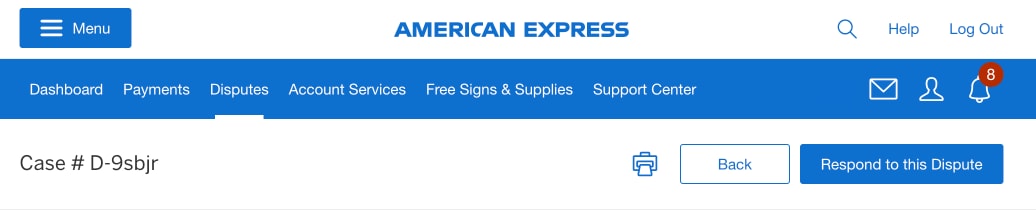
You must respond to a Dispute by the "reply-by" date shown in your tool. If you cannot prove the validity of the charge by the reply-by date, a Chargeback will be issued to your Account. You can view your Chargebacks online.
Once you click into a specific case, you will see the case number at the top of the page with the ability to print the details of the case. To return to the Disputes Summary Table, use the "Back" button within the page instead of the back button on your browser.
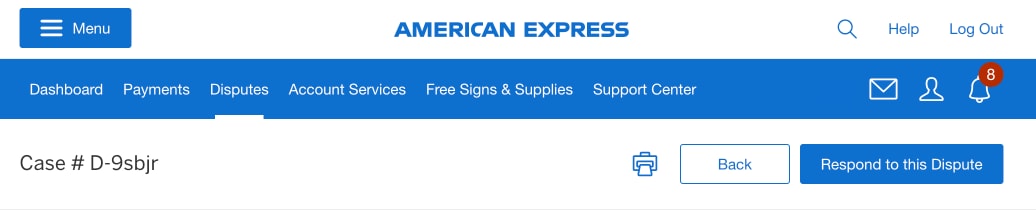
Within each case detail page, you can quickly see the Dispute details, including:
You can also view the specific details of the Dispute's timeline.
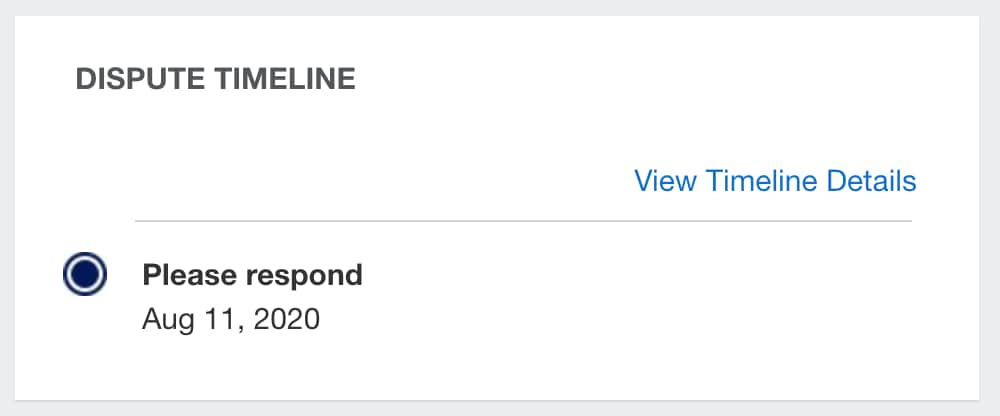
Click on "View Timeline Details" to show an expanded timeline view.
At both the top and bottom of your case detail page, your next action will be displayed as a button. If you have not yet responded to a Dispute, the button text will read "Respond to this Dispute".
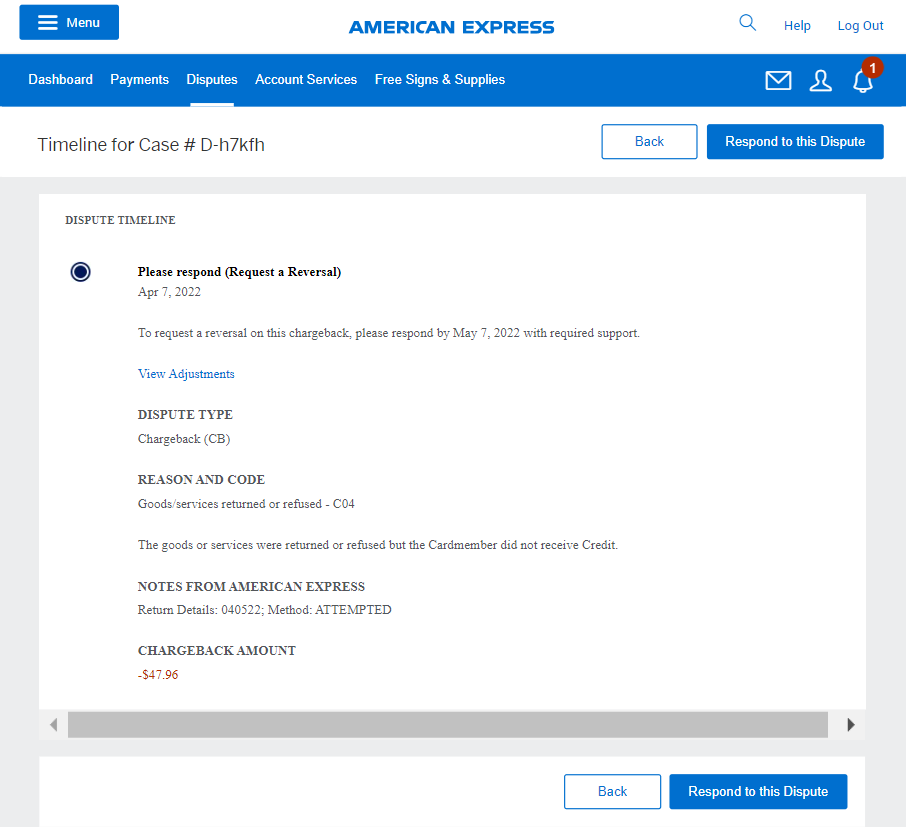
When you click on "Respond to this Dispute", a modal will appear asking how you would like to respond to the Dispute. You will choose one of the following responses:
Once your selection is made, you can continue or cancel the response.